Step 1
Complete Registration
Finish the registration (more details here) and sign in to your King Billy account using your Android device.
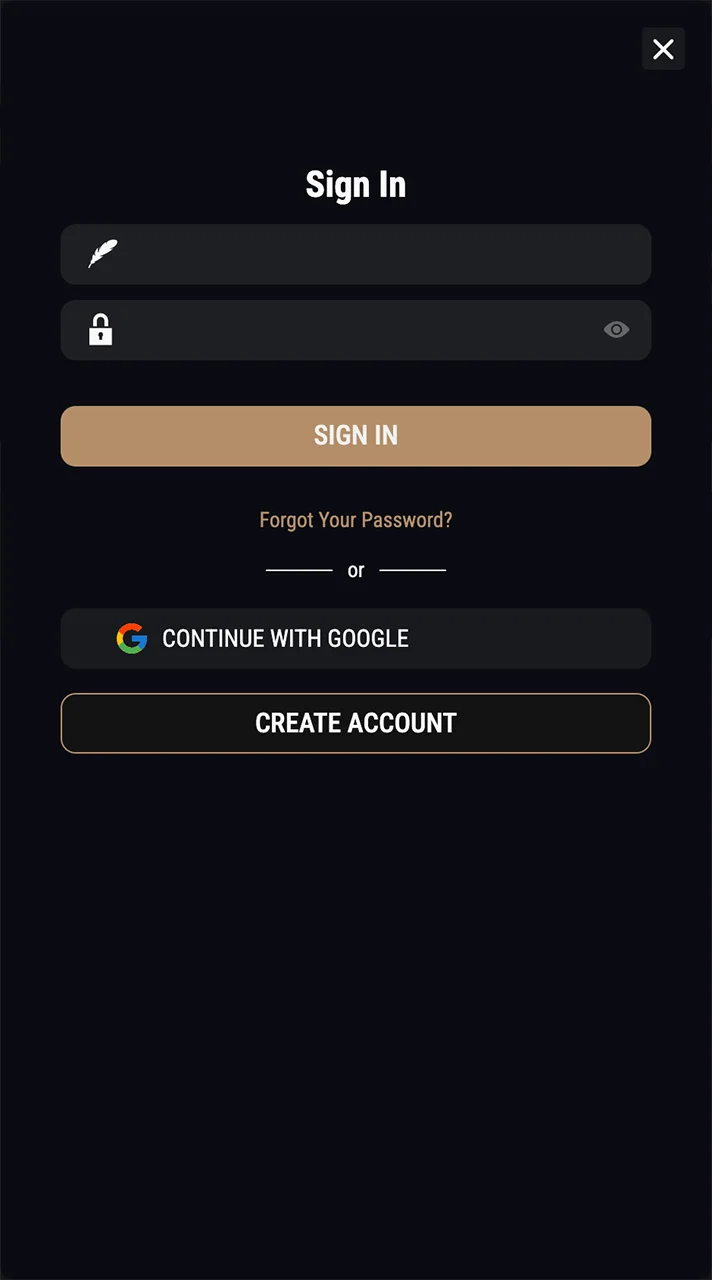
A vast array of games is available on both the web version and mobile app of King Billy mobile casino, and you are good to go on any device. There are thousands of slots to choose from, with Megaways and Jackpot slots also available, as well as classic table games such as blackjack, roulette, baccarat and poker. Live dealer games will give you a real time casino experience. The mobile version is just as good and diverse as the desktop one, with easy to use interface, fast loading times and smooth gameplay. King Billy casino mobile, through the app or browser, is always there to provide the best entertainment at your convenience.

You can play your favorite games on your mobile device with the use of the King Billy casino mobile app. Although there is no specific app for iOS, Apple users can easily access the platform using the Progressive Web App (PWA).
To download King Billy Casino app, make sure your device meets the minimum system requirements:
| OS | Android 5.0 or higher |
| Processor | 1.2 GHz or above |
| RAM | 1 GB or more |
| Storage | At least 100 MB free space |
Quick instruction how to install the app:
Step 1
Finish the registration (more details here) and sign in to your King Billy account using your Android device.
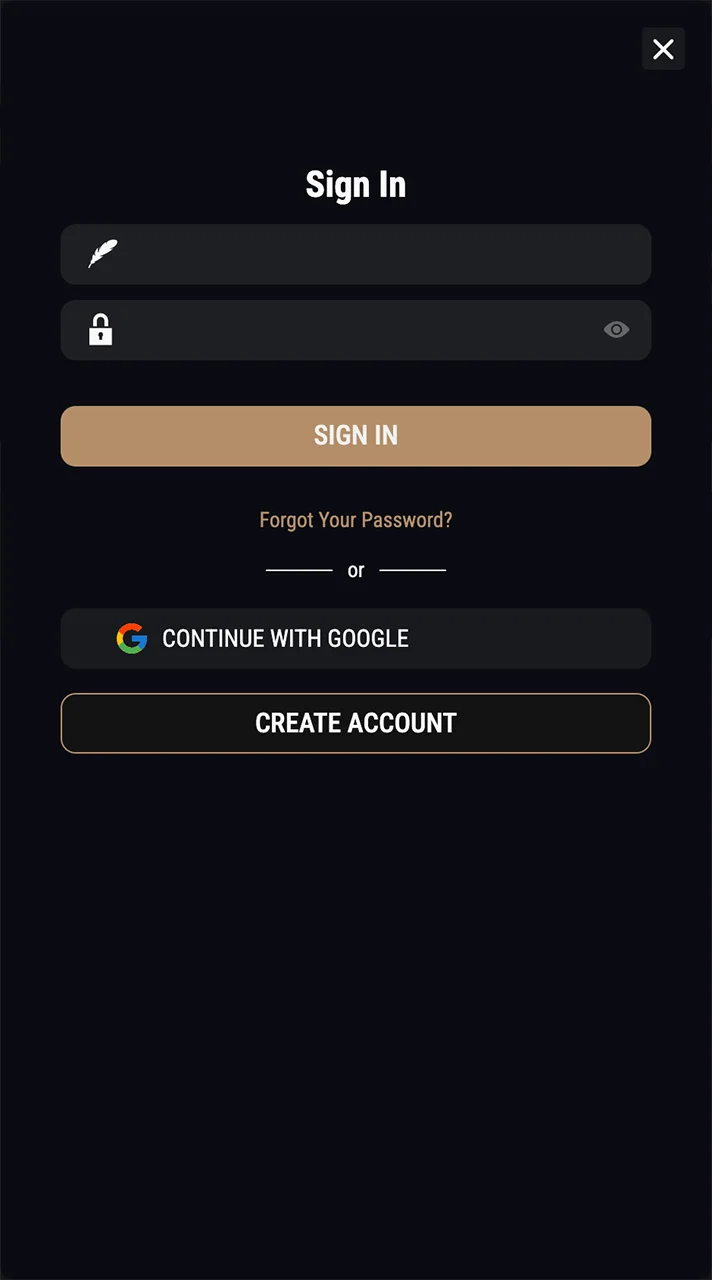
Step 2
Find the app download section and click on the link to begin your download.

Step 3
Enable installations from unknown sources in your device’s security settings.
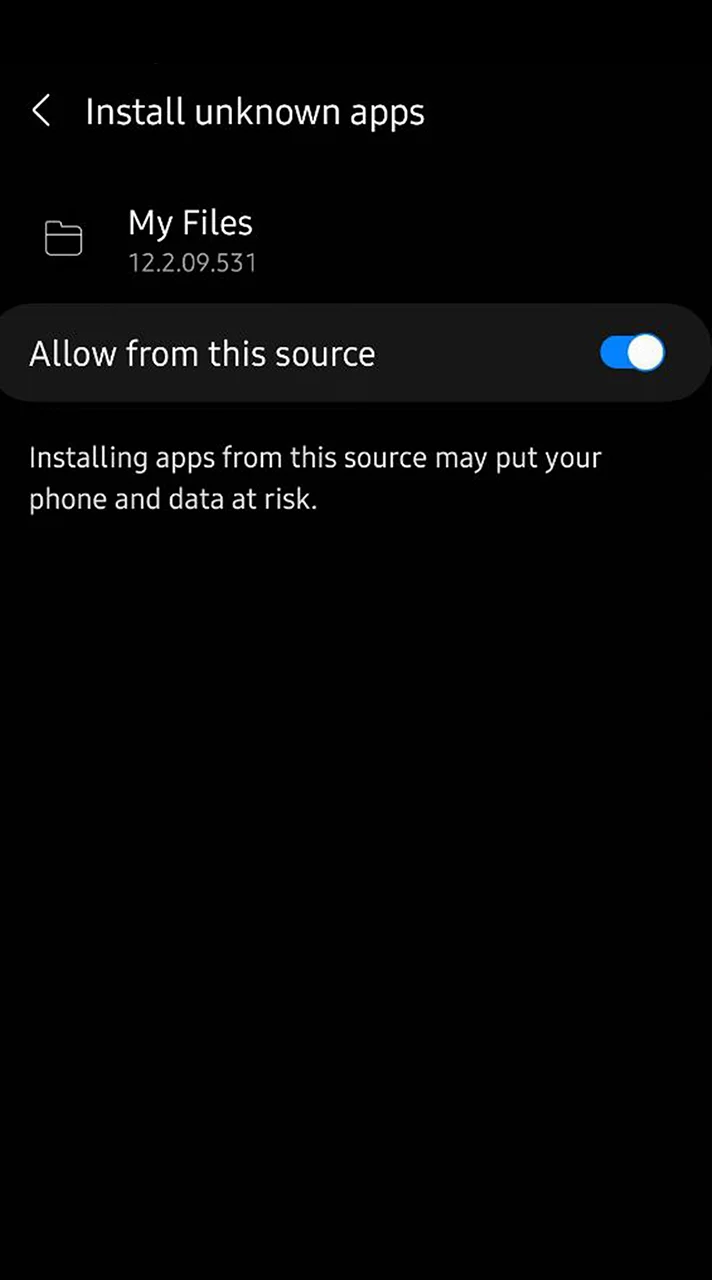
Step 4
Open the downloaded APK file and follow the on-screen instructions to complete the installation.
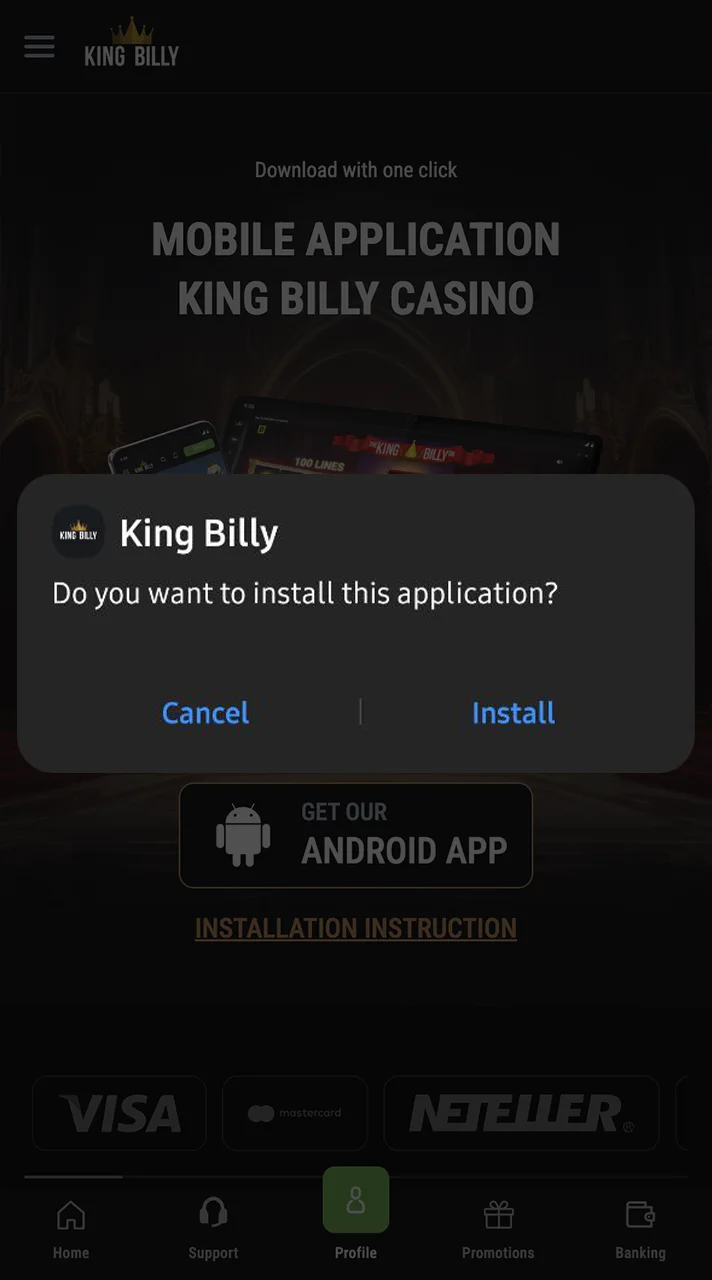
The King Billy Casino app is compatible with a wide range of Android devices. It has been tested and works well on the following models:
Make sure your device meets the minimum system requirements:
| OS | iOS 11.0 or higher |
| Processor | A9 chip or newer |
| RAM | 2 GB or more |
| Storage | At least 100 MB free space |
As there is no separate iOS app, users can get the access to King Billy mobile casino via Progressive Web App (PWA):
Step 1
Launch Safari and visit King Billy Casino website.
Step 2
Tap on the share button at the bottom of the screen.
Step 3
Select “Add to Home Screen” from the menu.
Step 4
Confirm the action, and the casino icon will be added to your home screen.
Step 5
To access the casino, just tap on the icon.
The King Billy Casino app is fully compatible with the following iOS models:
To begin playing at King Billy Mobile Casino on the web, please follow these simple steps:

You can easily get bonuses from King Billy mobile casino right from your mobile device. Just follow these simple steps to get and activate your promotions:

With the mobile version you can get access to your favorite games, bonuses and a seamless, comfy interface all from your pocket. It is developed for convenience, speed, and security so that you can enjoy the top tier gaming from anywhere.
For Android, get the APK from the official website. For iOS, you can simply add the Progressive Web App (PWA) to your home screen through Safari.
It supports Android devices with Android version 5.0 or later, and iOS devices (using the PWA).
Yes, updates provide new features, better security and the best performance.
You can turn notifications off in the app’s settings or from your device’s notification settings.
Updated:
Comments